-
Accounting Dashboard
-
General Accounting Set up
-
Analytic Accounts
-
Chart of Accounts
-
Day to Day Transactions
-
Sales
-
Banks & Bank Reconciliations
-
Fixed Assets
-
Year/Month End
-
Reports
-
Purchase Order approval
-
POS
-
POS Reconciliations
-
Purchasing
-
Non stock purchasing
-
Expense Module
-
Shopify Sales
-
Invoice Reminders
-
Customer Statements
-
Tax
-
Supplier Batch Payment
-
Product Categories
-
Inventory Valuation Journals
-
Analytic Accounts
-
Rebates
How to reconcile the trade loan settlement
In order to pay/settle the Trade loan,
1. Go to the " Accounting Dashboard" select the relevant bank and Click "Reconcile"

2. Select the bank feed that you have paid for Trade loan account, Then In the " Manual Operations" tab select the "Trade loan Account", and select the Taxes as No GST (None) and input the Trade loan amount without the interest. ($ 303,882.84)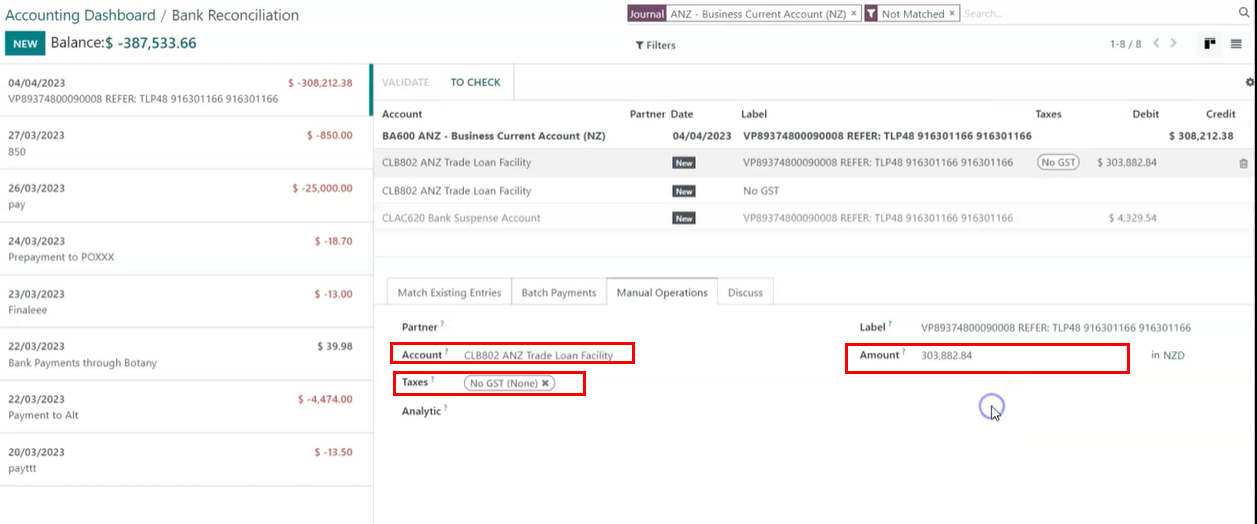
3. Recognize the balance amount $4,329.54 to Interest account. Click the line showing as Bank suspense account and under the Manual operations tab select the interest expense account, select the taxes as No GST ( None) and Click on VALIDATE.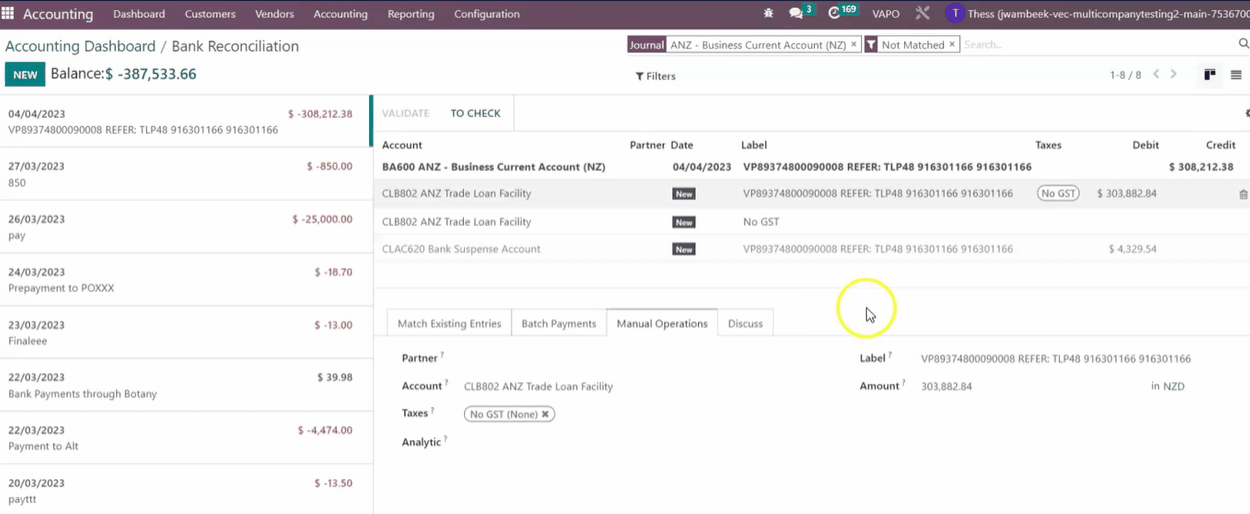
4. Once you have validated, to check the transactions and balances in Trade Loan account, Click the " Reporting" and select the "General ledger"

5. Search for " Trade loan Facility" account , Here you can see the bill payments ($ 52,757.79 & $ 123,526.11) in the credit side and the amount ($303,882.84) we paid from our bank account to Trade loan account can be seen in the debit side. Also you can see the balance of Trade loan account in the bottom ($ 89,045.65)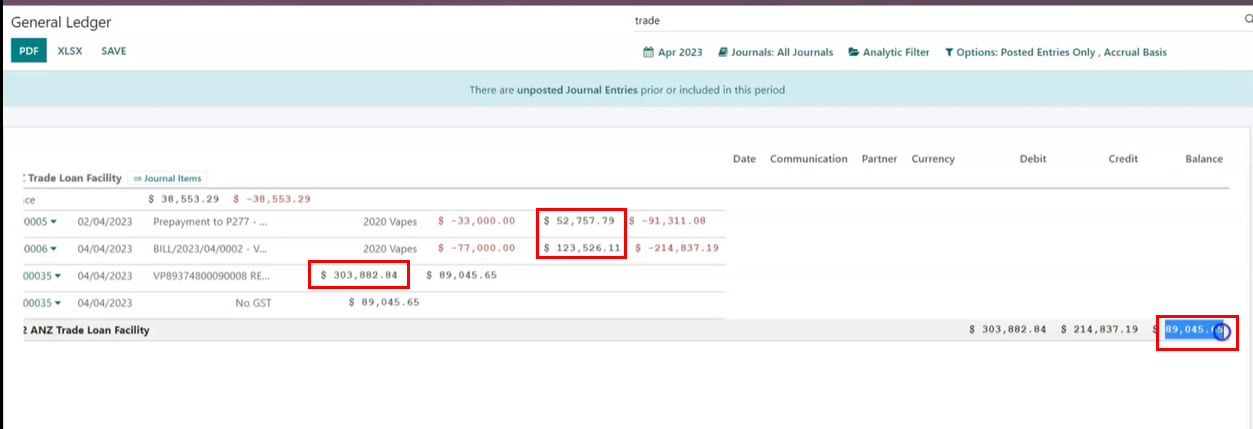
1. Go to the " Accounting Dashboard" select the relevant bank and Click "Reconcile"
2. Select the bank feed that you have paid for Trade loan account, Then In the " Manual Operations" tab select the "Trade loan Account", and select the Taxes as No GST (None) and input the Trade loan amount without the interest. ($ 303,882.84)
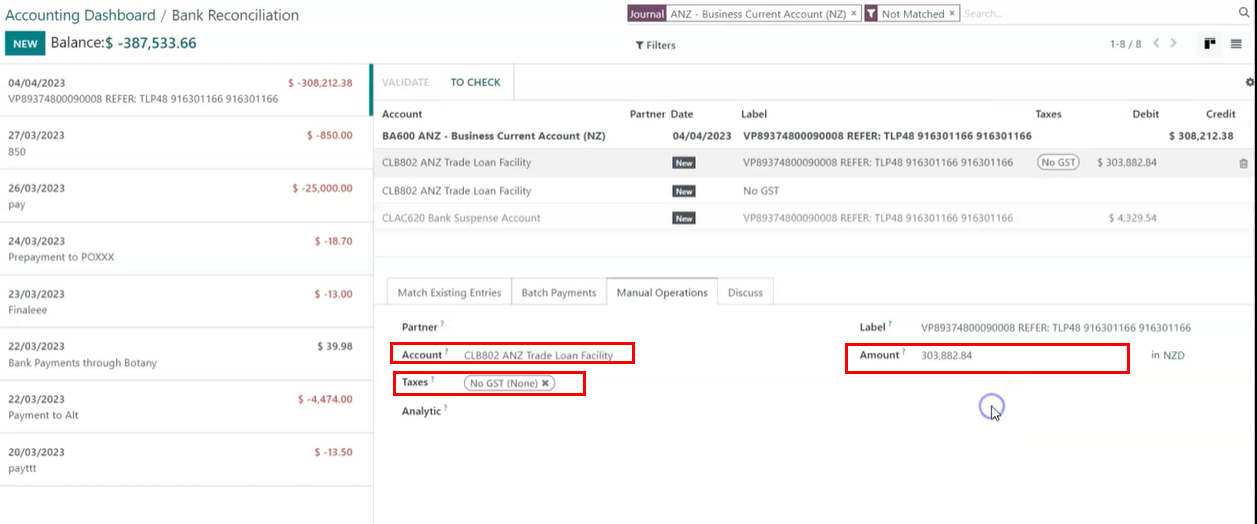
3. Recognize the balance amount $4,329.54 to Interest account. Click the line showing as Bank suspense account and under the Manual operations tab select the interest expense account, select the taxes as No GST ( None) and Click on VALIDATE.
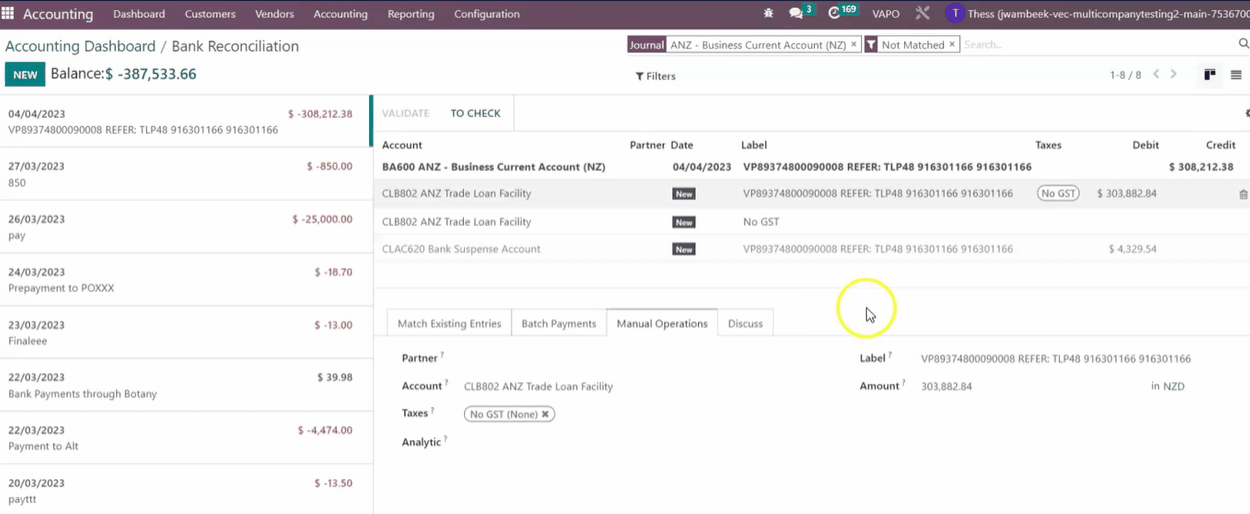
4. Once you have validated, to check the transactions and balances in Trade Loan account, Click the " Reporting" and select the "General ledger"
5. Search for " Trade loan Facility" account , Here you can see the bill payments ($ 52,757.79 & $ 123,526.11) in the credit side and the amount ($303,882.84) we paid from our bank account to Trade loan account can be seen in the debit side. Also you can see the balance of Trade loan account in the bottom ($ 89,045.65)
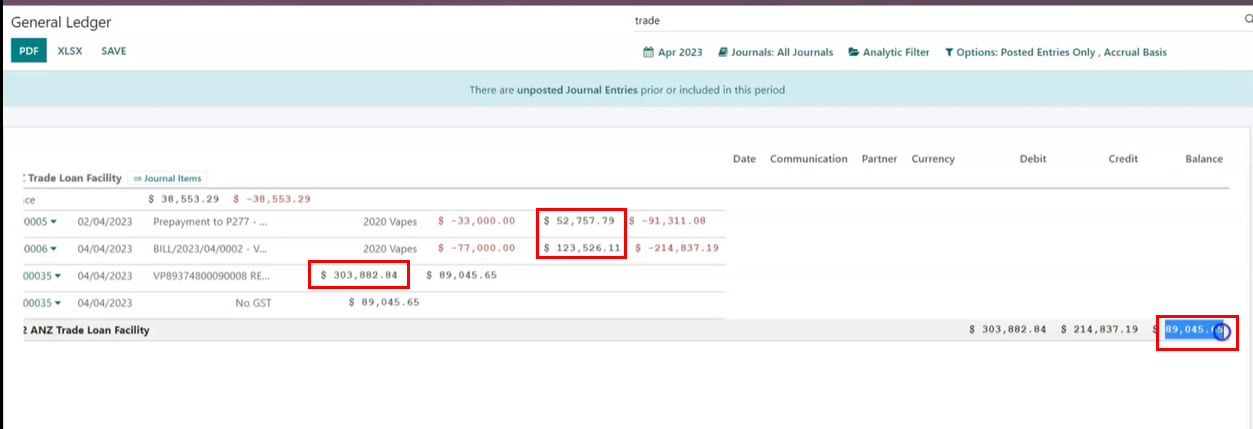
Rating
0
0
| Views | |
|---|---|
| 231 | Total Views |
| 1 | Members Views |
| 230 | Public Views |