-
Accounting Dashboard
-
General Accounting Set up
-
Analytic Accounts
-
Chart of Accounts
-
Day to Day Transactions
-
Sales
-
Banks & Bank Reconciliations
-
Fixed Assets
-
Year/Month End
-
Reports
-
Purchase Order approval
-
POS
-
POS Reconciliations
-
Purchasing
-
Non stock purchasing
-
Expense Module
-
Shopify Sales
-
Invoice Reminders
-
Customer Statements
-
Tax
-
Supplier Batch Payment
-
Product Categories
-
Inventory Valuation Journals
-
Analytic Accounts
-
Rebates
How to Update POS Sales & COGS Accounts for each store
To update the Sales and COGS Account for each store,
1. Simply go to POS Module > Configuration > Settings. From here, make sure you have selected the store that you would like to update the set up.
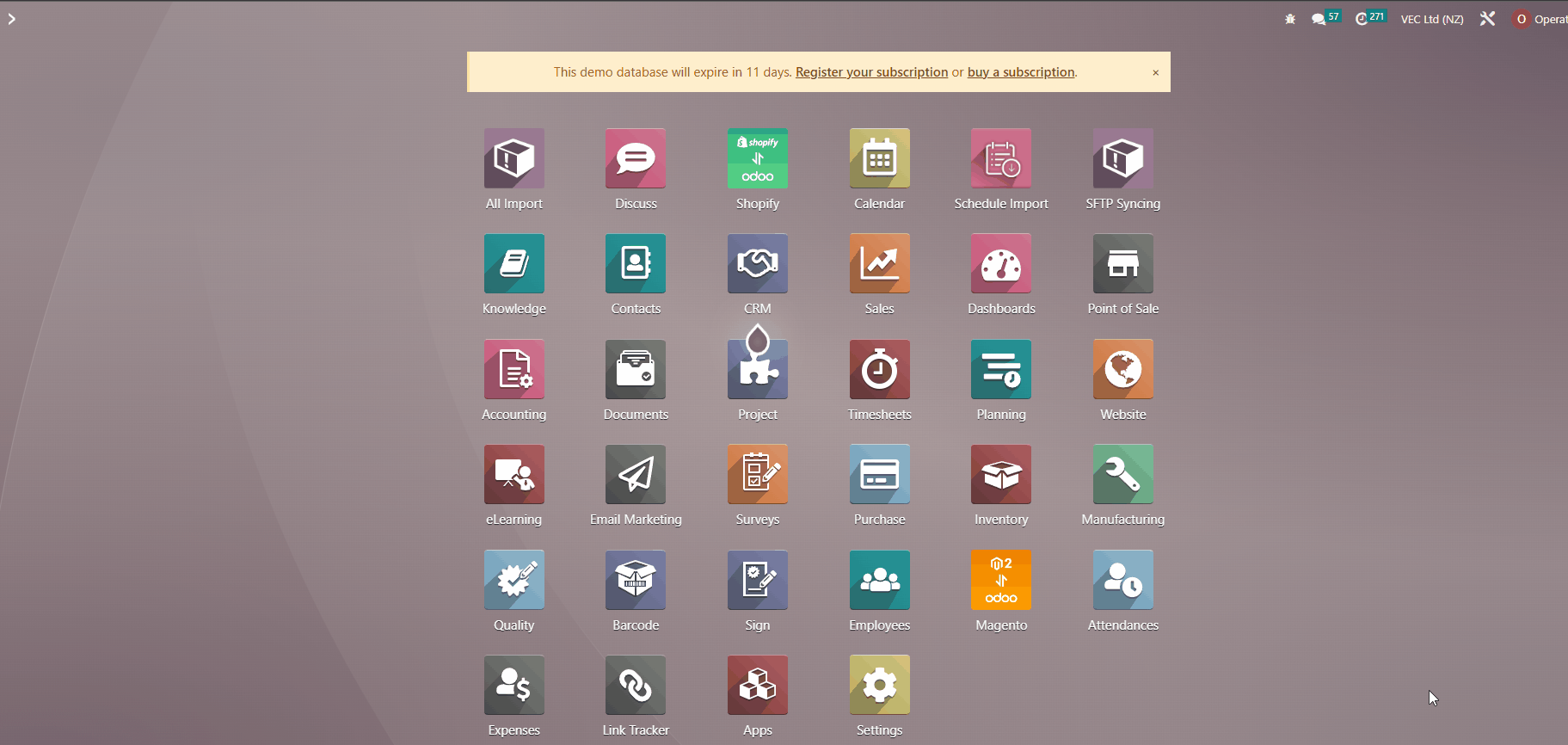
2. Simply scroll down and update the Sales and COGS account at the bottom of the screen as shown in the GIF below:
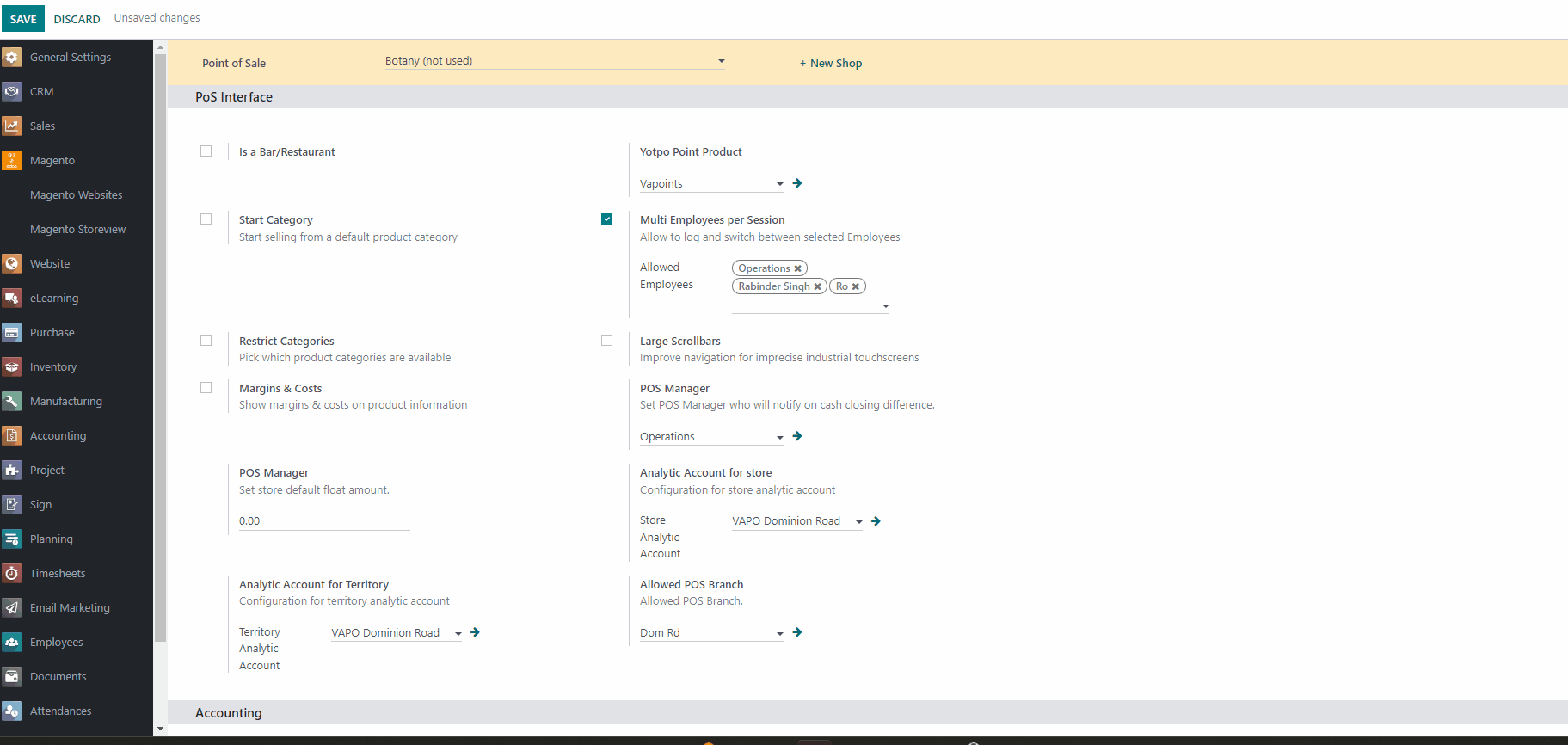
3. Make sure that you save the settings before leaving the page.
You will then see the Journals created for each session based on configured per store will be automated.
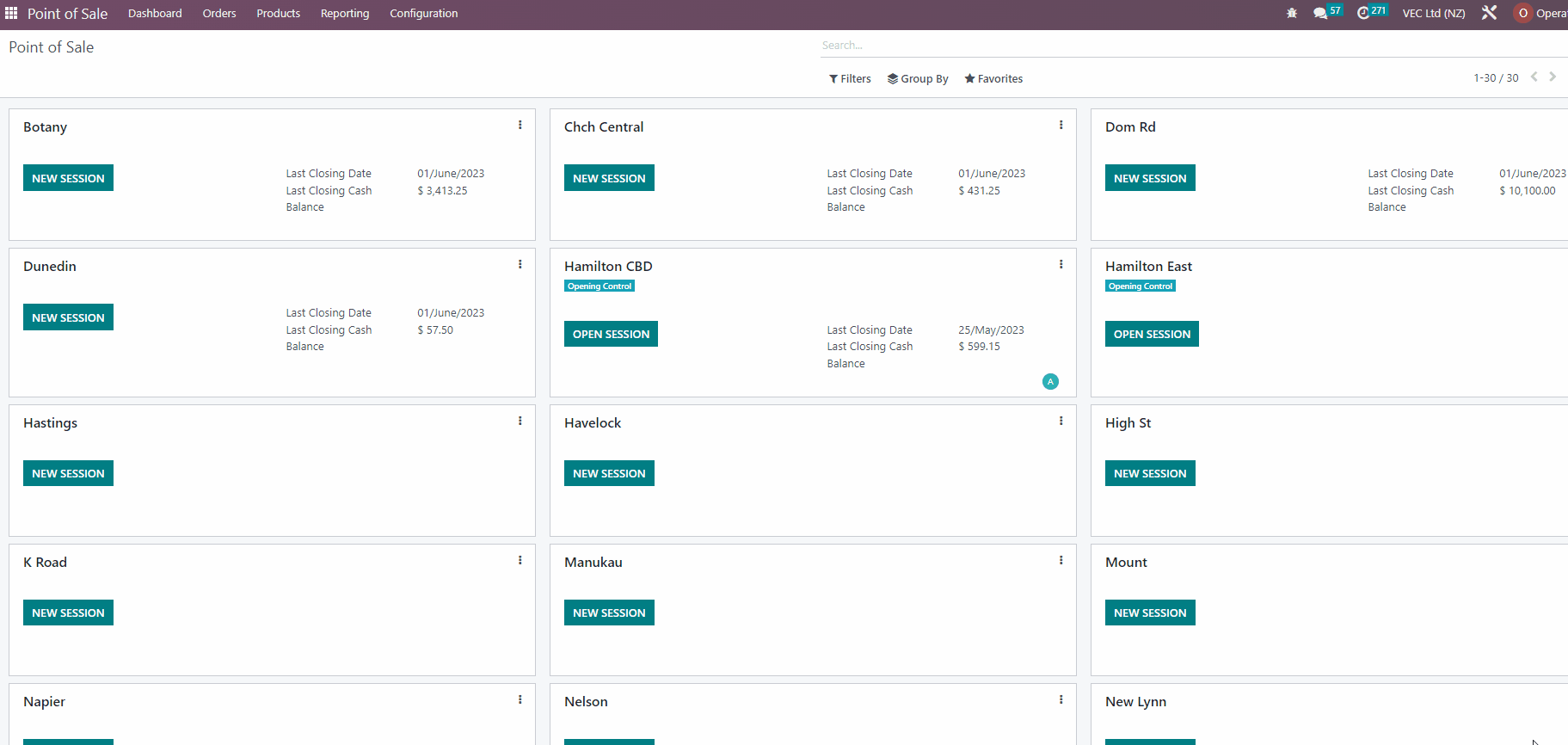
Rating
0
0
| Views | |
|---|---|
| 236 | Total Views |
| 1 | Members Views |
| 235 | Public Views |