-
Accounting Dashboard
-
General Accounting Set up
-
Analytic Accounts
-
Chart of Accounts
-
Day to Day Transactions
-
Sales
-
Banks & Bank Reconciliations
-
Fixed Assets
-
Year/Month End
-
Reports
-
Purchase Order approval
-
POS
-
POS Reconciliations
-
Purchasing
-
Non stock purchasing
-
Expense Module
-
Shopify Sales
-
Invoice Reminders
-
Customer Statements
-
Tax
-
Supplier Batch Payment
-
Product Categories
-
Inventory Valuation Journals
-
Analytic Accounts
-
Rebates
How to Configure your tax receivable and payable account
Odoo generates tax reports based on the Tax Grids settings that are configured on your taxes . Therefore, it is crucial to make sure that all recorded transactions use the right taxes. You can see the Tax Grids by opening the Journal Items tab of any invoice and bill.
01. Go to 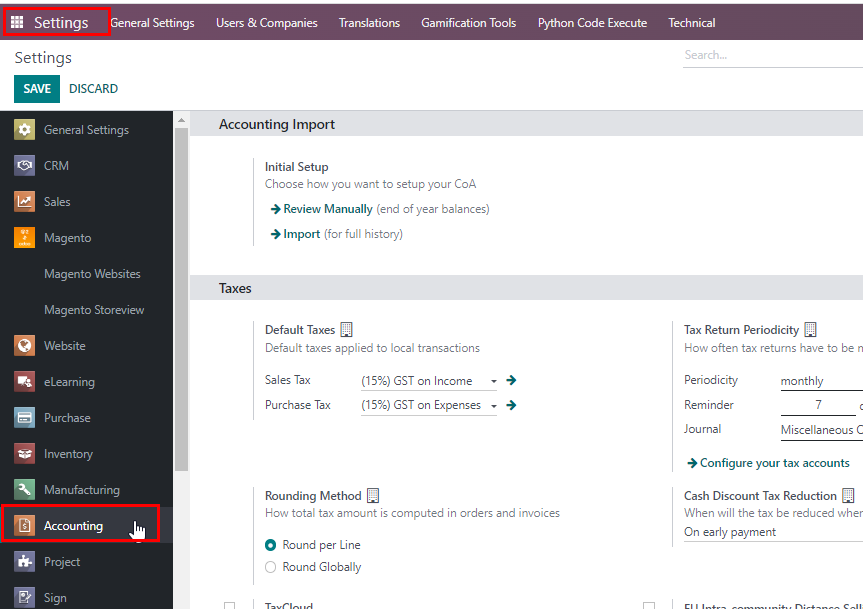
02. Click on "Configure your tax accounts"
03. Configure the relevant Tax payable & receivable account related to each tax groups 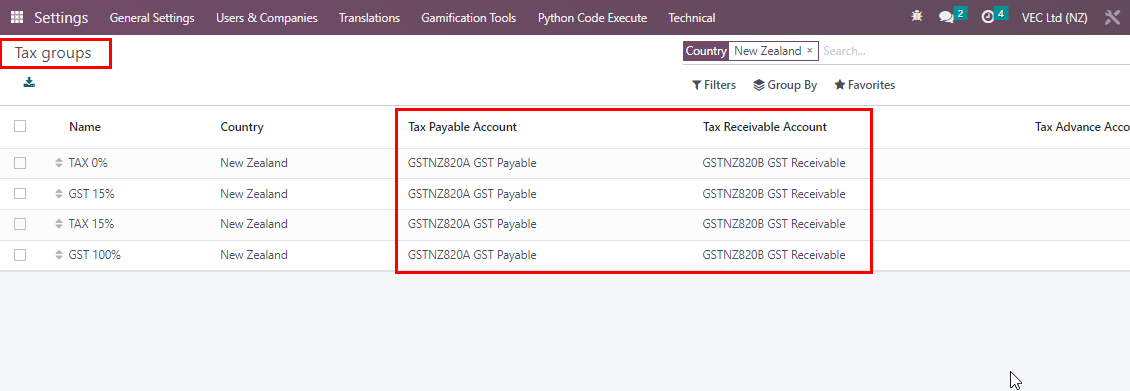
Rating
0
0
| Views | |
|---|---|
| 193 | Total Views |
| 1 | Members Views |
| 192 | Public Views |