-
Accounting Dashboard
-
General Accounting Set up
-
Analytic Accounts
-
Chart of Accounts
-
Day to Day Transactions
-
Sales
-
Banks & Bank Reconciliations
-
Fixed Assets
-
Year/Month End
-
Reports
-
Purchase Order approval
-
POS
-
POS Reconciliations
-
Purchasing
-
Non stock purchasing
-
Expense Module
-
Shopify Sales
-
Invoice Reminders
-
Customer Statements
-
Tax
-
Supplier Batch Payment
-
Product Categories
-
Inventory Valuation Journals
-
Analytic Accounts
-
Rebates
How to reconcile Bank deposit (Bank Payments)
Every opening and closing of register is equivalent to one session. Journal Entries are getting created in order to recognize the orders done for every session. Every closing of register will post a journal entry which collates all transactions paid through bank, which will be posted as debit to the Outstanding Receipts Account. Once this amount is posted to the bank, this will then be reconciled. In this GIF below, we can see that the expected amount to be deposited to our bank is amounting to $865.
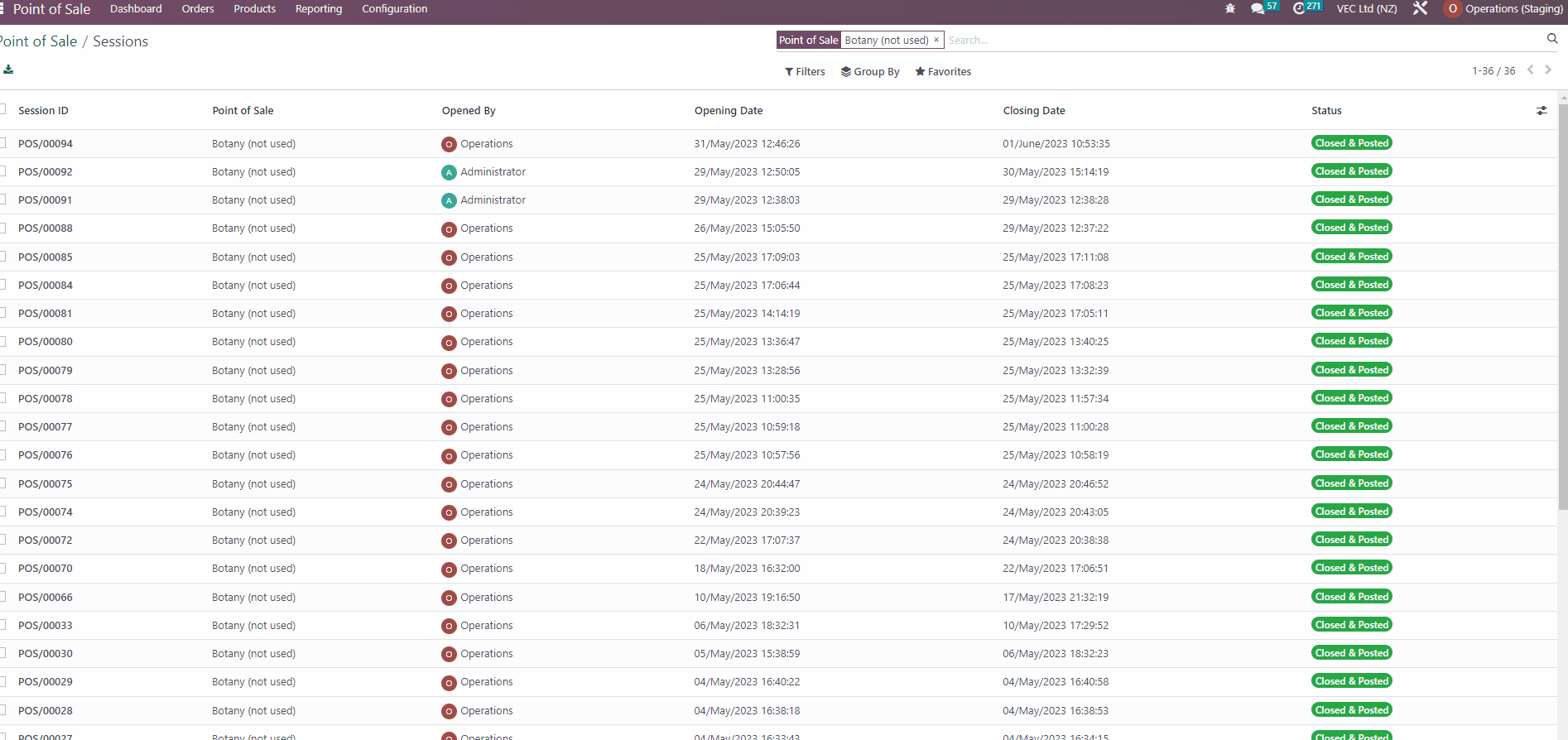
To proceed with the reconciliation,
1. Simply go to Accounting Module > Accounting Dashboard > then tick Reconcile xxx Items to the relevant Bank.
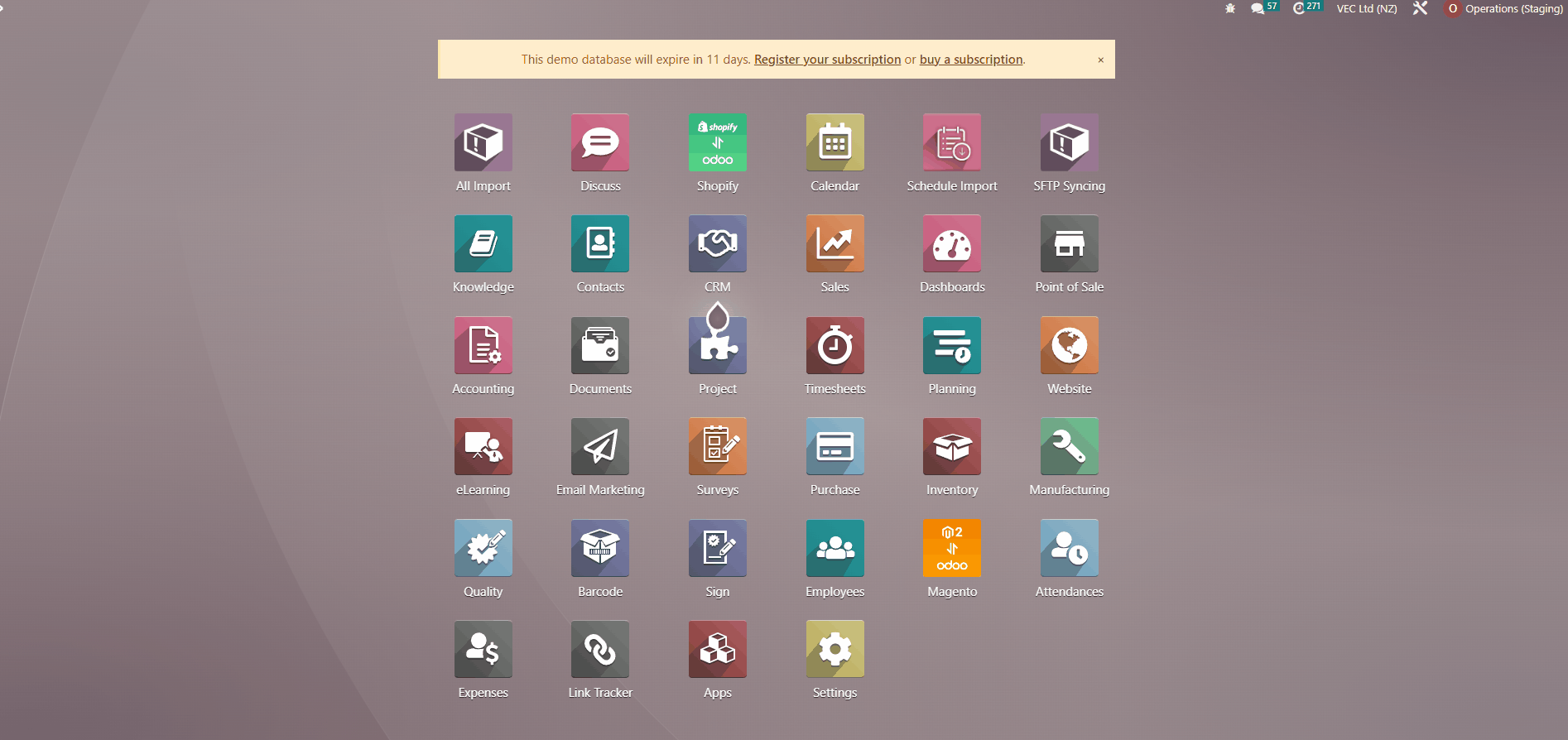
2. The feed will be available once the payment has been pushed to the bank which you can reconcile by searching either the amount or POS session number in the Matching Existing Entries Tab window.
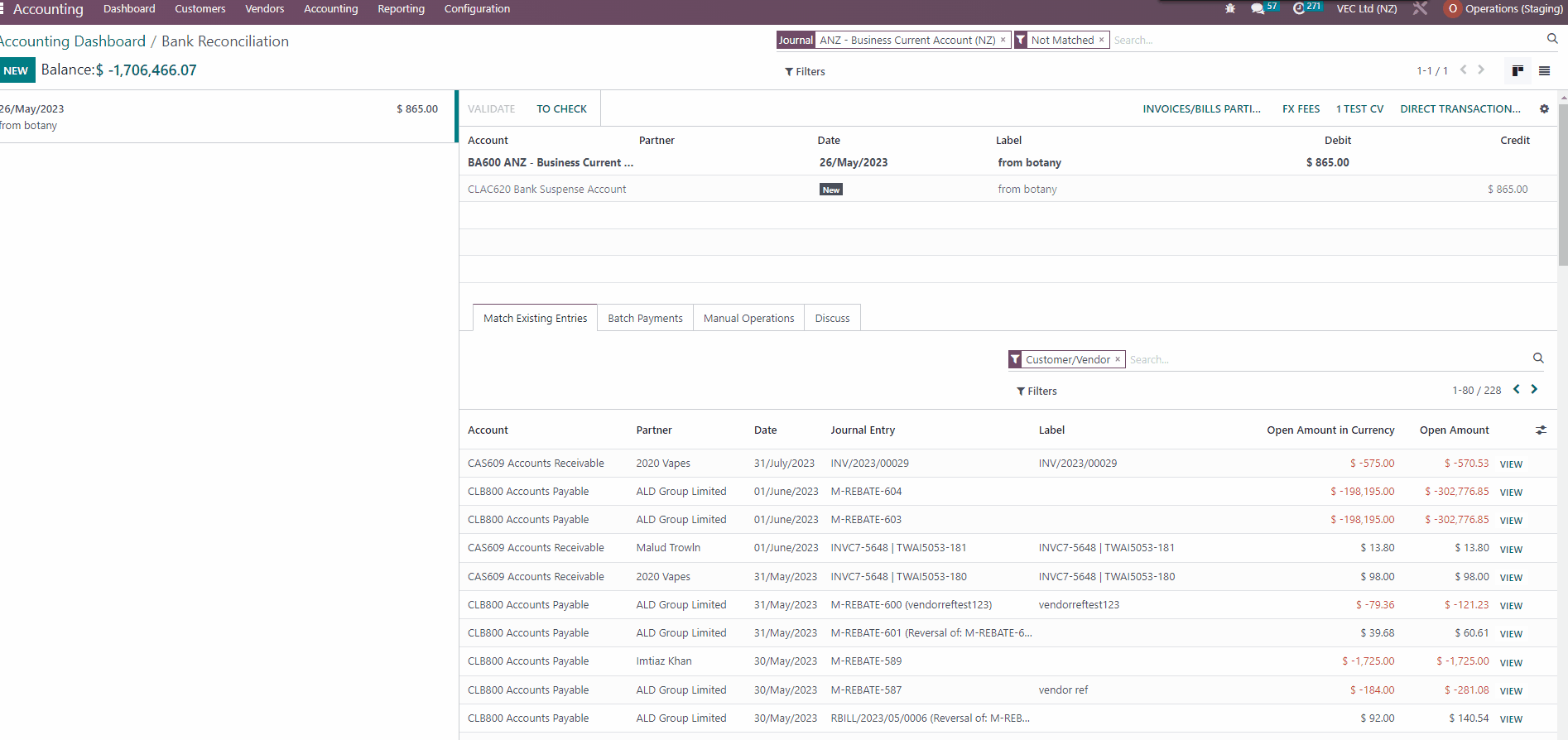
| Views | |
|---|---|
| 246 | Total Views |
| 1 | Members Views |
| 245 | Public Views |