Completed
Stocktake
Stocktake
Generating stock on Hand Report as basis of Stocktake
1. Go to Inventory > Reporting > Location
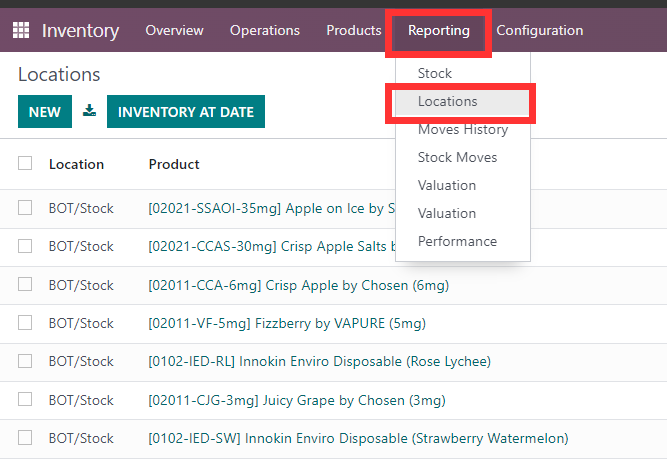
2. Click on Favorites and choose the warehouse

3. Tick on all products and click on Action > Export

4. Choose the necessary fields and click on Export. Afterwards, send this to the respective staff to do the stocktake

5. For variances, refer back into the Creating Stock Adjustment article.
You can also watch these videos for reference:
https://waoconnect.screencasthost.com/watch/c0en2tVyLzP
https://screencast-o-matic.com/watch/c0hXoUVAjPC
Rating
0
0
| Views | |
|---|---|
| 228 | Total Views |
| 1 | Members Views |
| 227 | Public Views |