Completed
Saving/Parking orders
Saving/Parking orders
1. If the customer is not decided yet on his purchase and there is another person in line, just click on Orders > New Order to proceed with the new customer
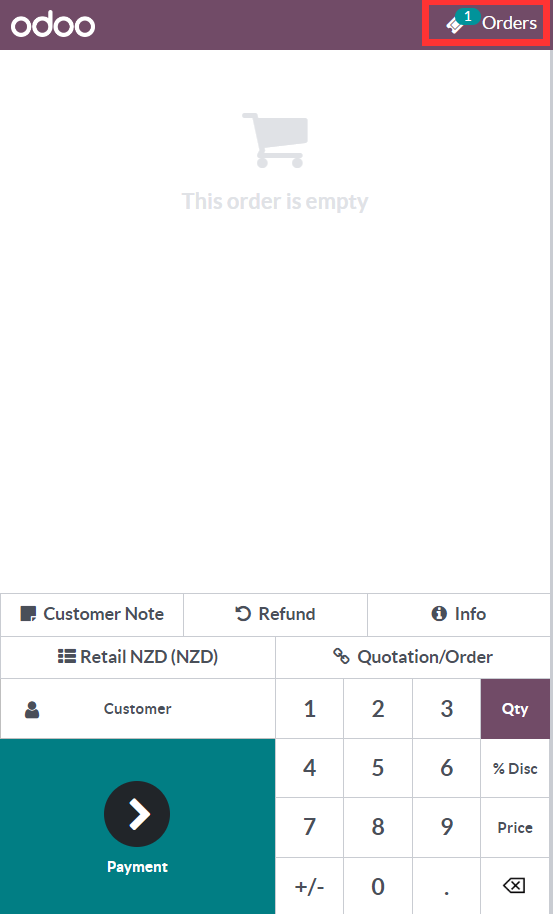

2. When that customer returns, click on Orders again and choose the parked order by that customer and continue the process.
3. However, if the customer doesn’t return, click on Orders again and delete the order by clicking the trash bin icon beside it and click on Back 
You can also watch this video for reference: https://screencast-o-matic.com/watch/c0fFIMVzfDm
Rating
0
0
| Views | |
|---|---|
| 219 | Total Views |
| 1 | Members Views |
| 218 | Public Views |