Updating reordering rules of products by bulk
Updating Reordering Rules of Products by Bulk
1. Go to Inventory > Configuration > Reordering Rules
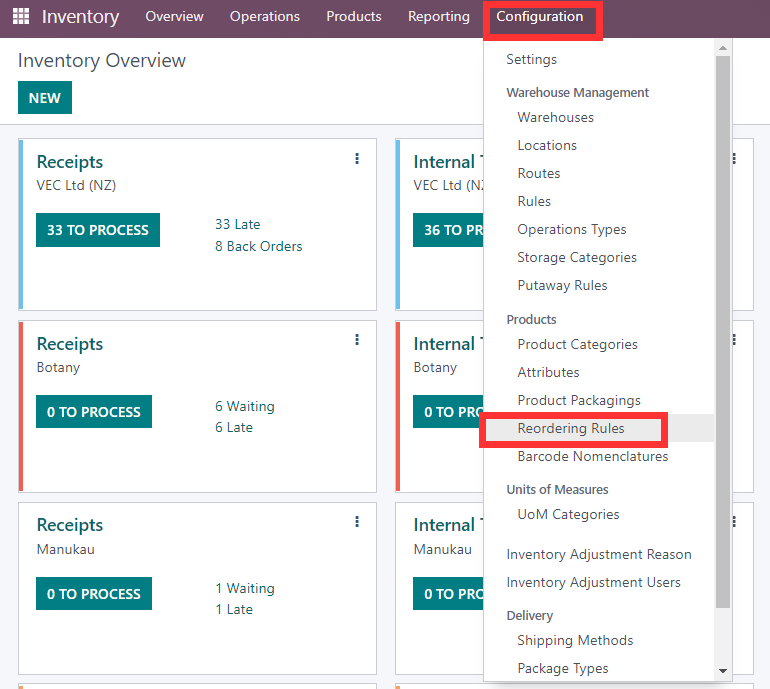
2. Select the products you want to update. Click on Action > Export

3. Select external ID, product name, location, routes, minimum and maximum quantity and click on Export

4. Edit the quantities in the downloaded Excel sheet and save it.

5. Click on Favorites > Import Records

6. Click on Upload File to upload the updated downloaded Excel sheet and click on Test. If Everything Seems Valid, click on Import.

You can also watch this video for reference: https://screencast-o-matic.com/watch/c0hn6MVz5FG
Rating
0
0
| Views | |
|---|---|
| 244 | Total Views |
| 1 | Members Views |
| 243 | Public Views |