Logging notes, adding attachments, scheduling activities, following and unfollowing customer
Logging Notes, Adding Attachments, Scheduling Activities, Following and Unfollowing Customer
1. Go to Sales > Orders > Customers
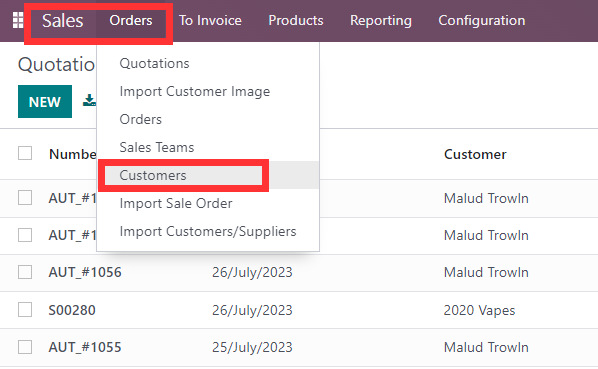
2. Select the customer you need to log notes and add attachments
3. Click on Log Note and type the click on Log
4. Click on the paperclip icon to add attachments
You can also watch these videos for reference:
https://waoconnect.screencasthost.com/watch/c0VI1hVwyZv

5. Click on Activities to schedule an activity
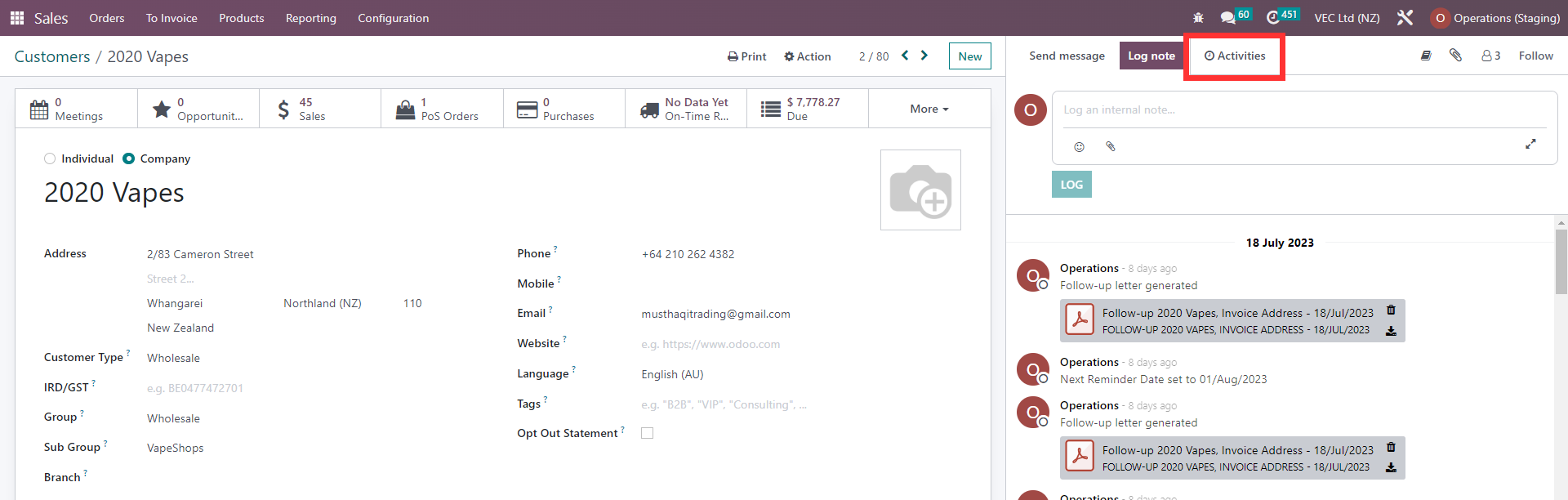
6. Fill in the detail and click on Schedule
You can also watch this video for reference: https://waoconnect.screencasthost.com/watch/c0VI1DVwyT4

7. Click on Follow/Unfollow


You can also watch this video for reference: https://waoconnect.screencasthost.com/watch/c0VIinVwywD
Rating
0
0
| Views | |
|---|---|
| 324 | Total Views |
| 1 | Members Views |
| 323 | Public Views |