Searching/Filtering Customers
Searching/Filtering Customers
1. Go to Sales > Orders > Customers
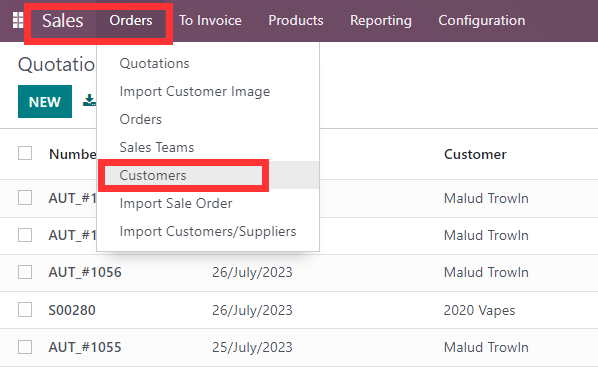
2. Type in the search the customer's name, email, phone, etc. to search then enter

3. Use Filter to limit your search by choosing the necessary field and click on Apply

You can also watch these videos for reference:
Rating
0
0
| Views | |
|---|---|
| 250 | Total Views |
| 1 | Members Views |
| 249 | Public Views |