Completed
Logging into POS
Logging into POS
1. In your Odoo dashboard, navigate in the Point of Sale app.

2. You will see your respective branch's point of sale. Click on New Session.

3. Log in through your badge or selecting your name in the Select Cashier and enter your PIN.

4. Enter opening cash total or input the coins and bills breakdown by clicking the calculator icon.
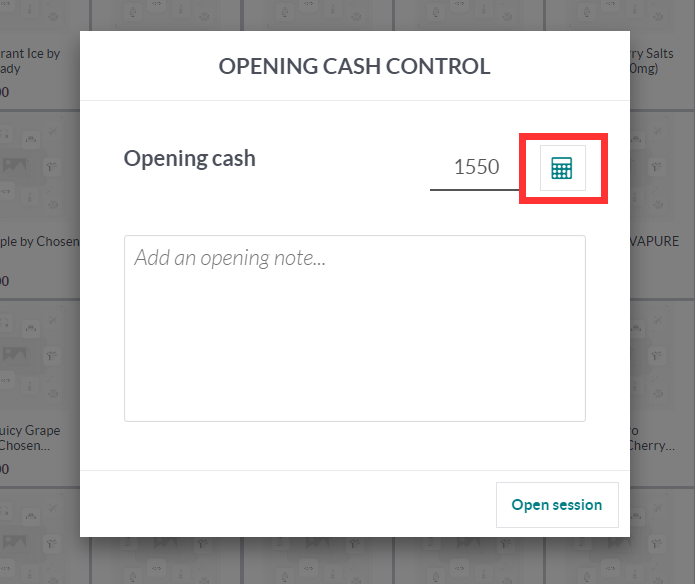
5. Click on Confirm > Open Session

6. You can now start selling to your Odoo POS!
You can also watch this video for reference: https://screencast-o-matic.com/watch/c0fFIYVzfQU
Rating
0
0
| Views | |
|---|---|
| 253 | Total Views |
| 1 | Members Views |
| 252 | Public Views |