Completed
Creating a delivery
Creating a Delivery
1. Go to Sales > Orders > Orders
2. Select the sales order to be delivered then click on the Delivery tab
3. Click on the picking slip then pick and pack the items to be delivered then enter the Done quantity
4. Click on Validate once all products have been prepared
5. The items are now in the Output location where the items are waiting to be picked up by the courier and be delivered to the customer. Once the items are picked up, enter the shipping information in the delivery order's Shipping Information

6. Click on Validate afterwards.
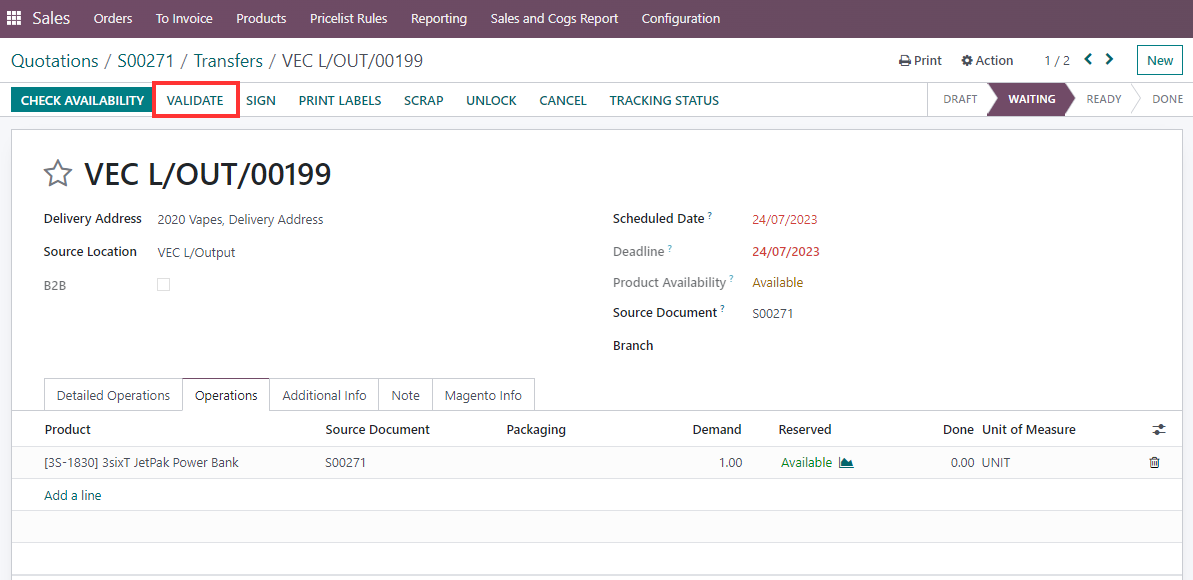
You can also watch these videos for reference:
Rating
0
0
| Views | |
|---|---|
| 533 | Total Views |
| 1 | Members Views |
| 532 | Public Views |