Resupplying of products by bulk
Resupplying of Products by Bulk
1. Go to Inventory > Configuration > Reordering Rules
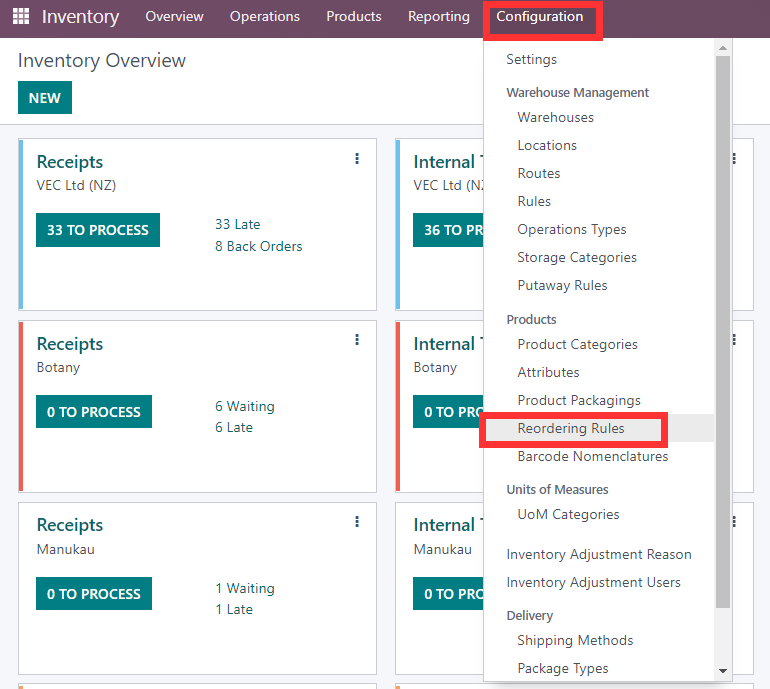
2. Select the products you want to resupply. Click on Order

3. Go to Inventory Overview > Pick

4. Search for the specific picking operations to validate

You can also watch this video for reference: https://screencast-o-matic.com/watch/c0hnXhVz5Ym
Rating
0
0
| Views | |
|---|---|
| 65 | Total Views |
| 1 | Members Views |
| 64 | Public Views |