Completed
Adding product image
Adding Product Image
1. Go to Inventory > Products > Products
2. Find the product and click its name to open
3. Click on Edit
4. Click on the icon which looks like a camera on the righthand corner, click on the pencil icon to browse for the image, and select.
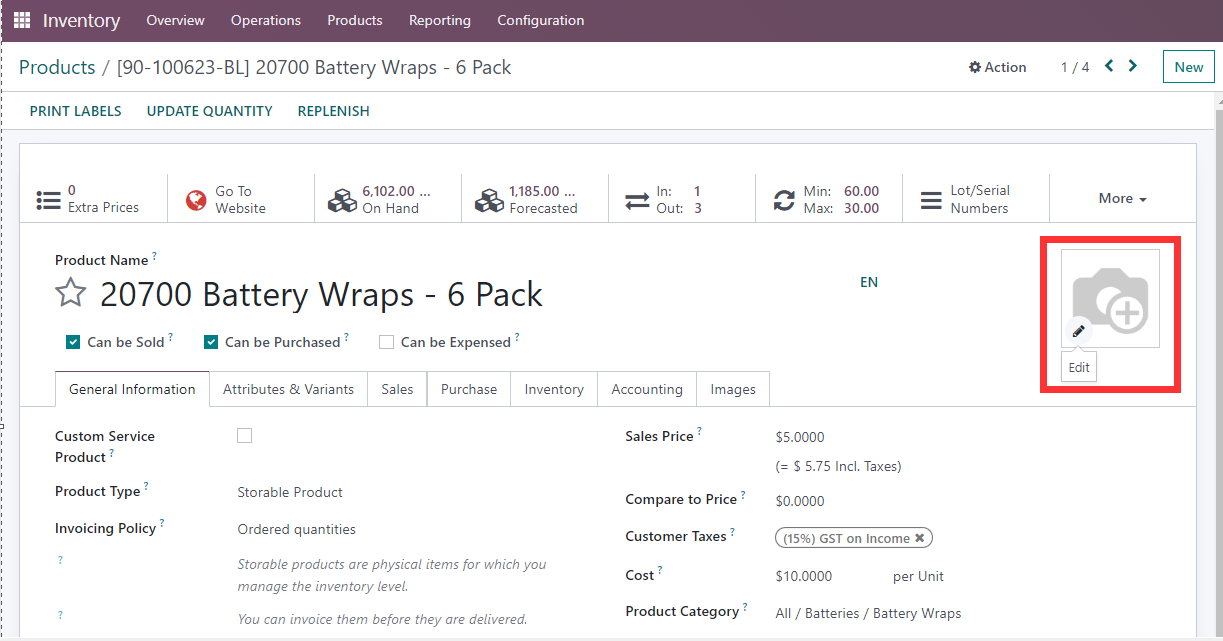
5. You should then see the image appear on that product card

You can also watch this video for reference: https://waoconnect.screencasthost.com/watch/c0VtjIVxXkQ
Rating
0
0
| Views | |
|---|---|
| 63 | Total Views |
| 1 | Members Views |
| 62 | Public Views |