-
Accounting Dashboard
-
General Accounting Set up
-
Chart of Accounts
-
Day to Day Transactions
-
Sales
-
Banks & Bank Reconciliations
-
Fixed Assets
-
Year/Month End
-
Reports
-
Purchase Order approval
-
POS
-
Purchasing
-
Non stock purchasing
-
Expense Module
-
Shopify Sales
-
Invoice Reminders
-
Customer Statements
-
Tax
-
Supplier Batch Payment
-
Product Categories
-
Inventory Valuation Journals
-
Analytic Accounts
How to upload a bill in accounting module
To attach a Document to the Bill,
1. Go to the Bill where you want to attach the document. Go to Accounting > Vendors > Bills.
2. Click on the "Clip Icon" 
3. Select the document from your file.
4. You will then see the document attached to your bill accordingly.
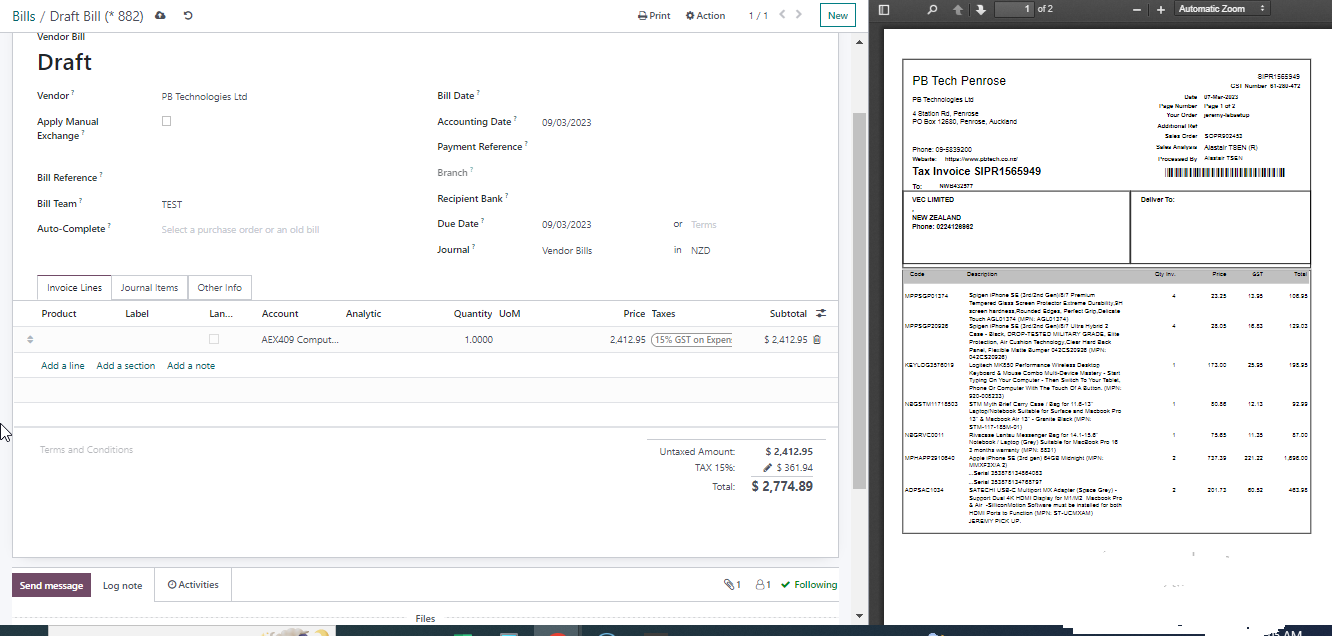
Rating
0
0
| Views | |
|---|---|
| 252 | Total Views |
| 1 | Members Views |
| 251 | Public Views |