-
Accounting Dashboard
-
General Accounting Set up
-
Analytic Accounts
-
Chart of Accounts
-
Day to Day Transactions
-
Sales
-
Banks & Bank Reconciliations
-
Fixed Assets
-
Year/Month End
-
Reports
-
Purchase Order approval
-
POS
-
POS Reconciliations
-
Purchasing
-
Non stock purchasing
-
Expense Module
-
Shopify Sales
-
Invoice Reminders
-
Customer Statements
-
Tax
-
Supplier Batch Payment
-
Product Categories
-
Inventory Valuation Journals
-
Analytic Accounts
-
Rebates
How to upload a bill in accounting module
To upload a bill in accounting module in Odoo, you can go to Accounting > Vendors > Bills > Create. Then you can select the vendor and enter the bill details such as bill number, due date, and amount. After that, you can click on ‘Add an item’ button and select the product. Then you can enter the quantity and price of the product. Finally, you can click on ‘Save’ button to upload the bill.
To attach a Document to the Bill,
1. Go to the Bill where you want to attach the document. Go to Accounting > Vendors > Bills.
2. Click on the "Clip Icon" 
3. Select the document from your file.
4. You will then see the document attached to your bill accordingly.
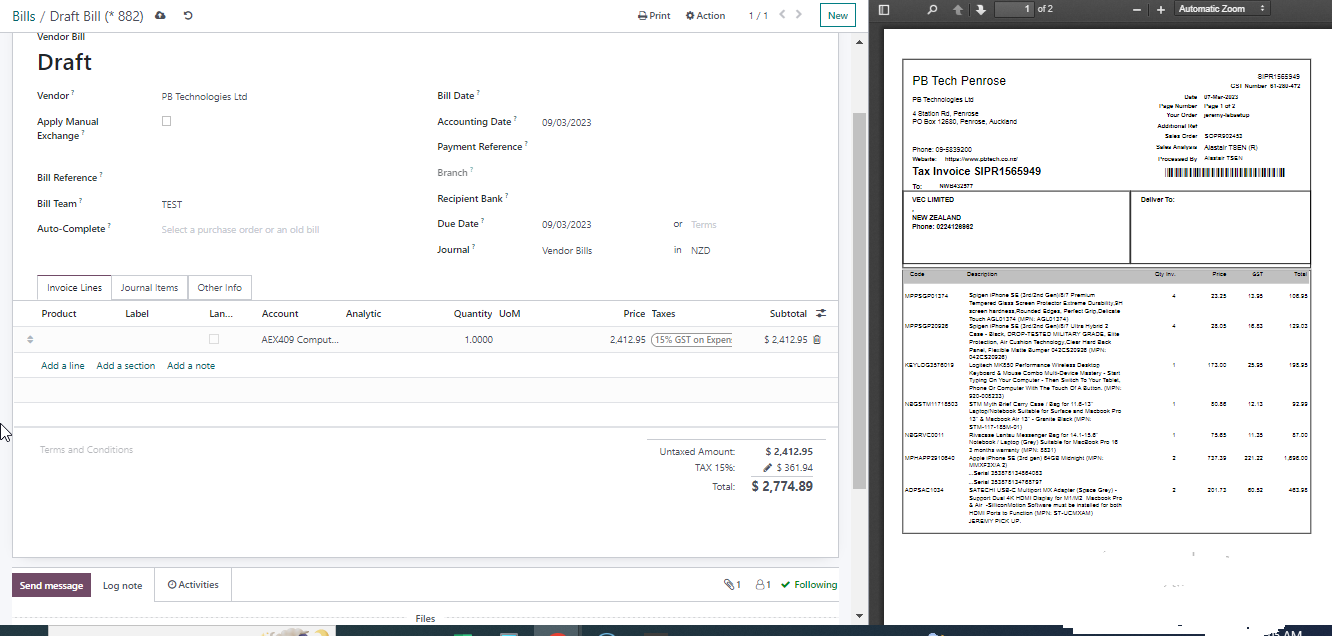
Rating
0
0
| Views | |
|---|---|
| 80 | Total Views |
| 1 | Members Views |
| 79 | Public Views |